Don't let it. With the right tools and services at your disposal, you can stop staying late and start leaving the office on time--maybe even early. After all, most bosses don't care where or how you get your work done, so long as it gets done. By following our advice, you'll learn to work faster, not harder. Who knows? Maybe you'll even save enough time to sneak out to an afternoon game.
1. Master Your To-Do List
A good to-do list is the cornerstone of office efficiency. Such a tool can save you from the 4:30 p.m., forehead-smacking realization that you forgot to submit your expense report. (Good luck trying to leave early when that happens.)
The trick is finding a to-do system that's more capable than a yellow sticky note affixed to your monitor or a legal pad stuffed into your briefcase. Both are easily overlooked or forgotten; neither can send you a text message when it's time to do something.
 Enter Producteev, a free Web-based task manager with a few handy perks not found elsewhere. Foremost among them is how it lets you add tasks to your list: You can use the Web, e-mail, instant messaging, or your iPhone--whichever is most convenient at any given time. It can sync your tasks with Google Calendar and add a widget to your iGoogle homepage, too.
Enter Producteev, a free Web-based task manager with a few handy perks not found elsewhere. Foremost among them is how it lets you add tasks to your list: You can use the Web, e-mail, instant messaging, or your iPhone--whichever is most convenient at any given time. It can sync your tasks with Google Calendar and add a widget to your iGoogle homepage, too.
Since Producteev is available wherever you are, it's easier not only to add tasks but also to review them and receive reminders. The tool isn't perfect--currently it offers no Outlook integration, and you won't find apps for Android or BlackBerry--but it does have some slick social-media features. For example, you can get your co-workers involved and compete in "Who can get the most done?" contests.
Check out some of the Web's other task-management heavyweights, as well. Remember The Milk, for instance, has long been a favorite of the Getting Things Done crowd, and it offers companion apps for all smartphone platforms--though you need a Pro account to use them.
2. Make Sure Phone Calls Find You
Suppose a client calls during lunch. He leaves a message on your office voicemail, which you forget to check until later that afternoon. Turns out there's a crisis that only you can solve, and it's going to take hours. Sure, the client could have called your cell phone, but let's face it: The onus is on you to be available and accessible at all times.
That's where a service like Google Voice comes into play. Originally available by invitation only but now open to everyone, Google Voice offers a killer feature for on-the-go business users: a single phone number that can ring all your other numbers (work, home office, cell, and so on), or just the ones you choose. It can also transcribe voicemail into text and deliver those items via e-mail--another great way to make sure you get all your important messages. Google Voice is free, and hopefully becomes available in India soon.
Another option is Phonebooth, a similar service designed expressly for business users. In addition to automated call routing and voicemail transcription, Phonebooth lets you set up a more businesslike auto-attendant option so that callers can reach specific departments, and it provides a click-to-call widget that you can put on your Website.
3. Automate Repetitive E-Mail Tasks
 A minute saved is a minute lopped off the end of your workday. Outlook 2010 offers a way to save many minutes throughout your day: Quick Steps. This new feature automates frequently performed e-mail tasks, such as simultaneously replying to and deleting an e-mail message, creating a new message that goes to your entire team, or moving messages from specified senders into a particular folder. Even better, Quick Steps lets you create your own custom "e-mail macros" and then trigger them with just one click.
A minute saved is a minute lopped off the end of your workday. Outlook 2010 offers a way to save many minutes throughout your day: Quick Steps. This new feature automates frequently performed e-mail tasks, such as simultaneously replying to and deleting an e-mail message, creating a new message that goes to your entire team, or moving messages from specified senders into a particular folder. Even better, Quick Steps lets you create your own custom "e-mail macros" and then trigger them with just one click.
4. Keep Interruptions to a Minimum
How can you be expected to polish off your projects if colleagues are constantly stopping by to ask questions or chitchat? PCWorld's Dave Johnson has a couple of tips for keeping such interruptions to a minimum, starting with Outlook's autoresponder: "It's not just for when you're sick or on vacation," he says. "Use it to let people know that you're heads-down in a project and won't respond to e-mail or phone calls today."
Johnson also recommends buying a pair of headphones. You don't necessarily have to listen to music, but the simple act of wearing headphones creates "some sort of perception that visitors are violating 'private time,' and so they come back later."
5. Use E-Mail Instead of Phone Calls
So you wrapped everything up at 4:00 and you're ready to hit the road. The only remaining task is to call a client for clarification on a project item. You make the call, but the client turns out to be a long talker, and you get dragged into an endless conversation about...well, does it really matter? You can't be rude and you can't hang up, so you sit and listen while the minutes tick by.
That's why people invented e-mail. Sure, warm phone chats with the client are great for building and maintaining rapport, but save them for when you have time to burn. If all you need is the answer to a simple question, resist the urge (which seems especially ingrained in people over 40) to pick up the phone. Fire off an e-mail, and then head for the door. You can always watch for the reply on your BlackBerry (though not when you're behind the wheel--that's just dangerous).
6. Use Instant Messaging Instead of E-Mail
 E-mail may be faster than a phone call, but it's slower than an instant message. Sticking with the previous example, let's say you need clarification on a project item--and you can't leave the office until you get it. Who knows when the client will check and answer his or her e-mail? That could take hours. But if you have the client's IM address, you can ask the question as quickly as if you were sitting in the same room.
E-mail may be faster than a phone call, but it's slower than an instant message. Sticking with the previous example, let's say you need clarification on a project item--and you can't leave the office until you get it. Who knows when the client will check and answer his or her e-mail? That could take hours. But if you have the client's IM address, you can ask the question as quickly as if you were sitting in the same room. Okay, but what if the client's office is on Yahoo Messenger and you're a Google Talk fan? No problem: Meebo is a cross-platform chat service that resides in your browser. That means it has no software to install (so it should get a free pass from your company's IT guys), and it can connect you with anyone on just about any network--AIM, ICQ, MSN, even Facebook.
7. Use Text Messaging Instead of Instant Messaging
Instant messaging is great for getting quick feedback, but isn't always practical. What happens, for example, if you need your boss to sign off on a sales agreement, but he or she is stuck in a meeting with no access to IM? Simple: Send a text message instead (but only if you have prior approval to do so).
Don't stick to e-mail, because the boss might be ignoring new mail until the meeting is over. A text message has urgency, so it's more likely to get peeked at under the conference table. Send a brief, direct question like "OK to renew WidgetCo's contract at Rs. 50k?" and you make it easy for the boss to text "Yep" in reply. Presto: You're headed for the road soon enough.
8. Rescue Yourself From Endless Meetings
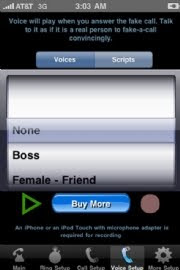 A meeting that ends on time is as rare as a dinosaur eating a dodo-egg omelet. How can you extract yourself without getting into trouble? Just schedule a fake phone call. Either enlist a trusted friend to call you at a specific time, or tap a fake-call app on your smartphone. Fake-A-Call for iPhone, for example, emulates real calls from real contacts (or a fictional doctor, lawyer, or the like) at designated times. It will even play a script for you to repeat so that the call sounds authentic. Sure, it's a little sneaky, but nothing gets you out of an endless meeting like, "Sorry, but I have to take this."
A meeting that ends on time is as rare as a dinosaur eating a dodo-egg omelet. How can you extract yourself without getting into trouble? Just schedule a fake phone call. Either enlist a trusted friend to call you at a specific time, or tap a fake-call app on your smartphone. Fake-A-Call for iPhone, for example, emulates real calls from real contacts (or a fictional doctor, lawyer, or the like) at designated times. It will even play a script for you to repeat so that the call sounds authentic. Sure, it's a little sneaky, but nothing gets you out of an endless meeting like, "Sorry, but I have to take this." Don't have an iPhone? Try Fake My Call for BlackBerry, Fake-A-Call Free for Android, or a similar application for Symbian phones.
9. Get Home From Work Faster
What good is getting out of work early if you end up in traffic? The problem is, you never know when you're going to get stuck in a traffic jam until, well, you're stuck in it. Find out patterns in your daily commute, and latch on to the right timings when the roads are relatively clear for your route.
The same logic works well for your morning commute, too. After all, the later you get to office, the later you have to stay.
10. Finish Up at Home
What's the single best way to do your work without actually being at work? Take your laptop anywhere--home, the ballpark, a beach in Bermuda--and "dial in" using remote-access software. PCWorld has covered such tools many times before, so I won't re-hash them here. The good news is, you can get everything you need without spending a penny. Find out more in "Free Remote-Access Tools".
No comments:
Post a Comment